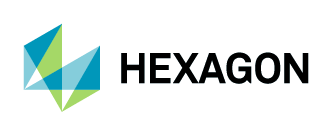Streaming API
The HxGN Content Program offers secure streaming access to an extensive library of high-resolution aerial orthoimagery. The streaming service uses Open Geospatial Consortium (OGC) compliant Web Map Service (WMS) and Web Map Tile Service (WMTS) protocols according to the specifications on the OGC website.
The following streaming protocols are provided for all desktop and web applications:
Service | URL | Authentication Supported |
|---|---|---|
WMS |
|
|
WMTS |
|
|
ArcGIS REST/SOAP |
|
|
Access to the streaming service is provided using unsecured (HTTP) and secured (HTTPS) protocols. If your application requires a secured protocol connection, simply insert HTTPS in place of HTTP into all web addresses listed throughout this guide.
Please note: HTTP will always perform faster than HTTPS, which is largely based on the end client and its support of the connection. As such, HTTPS should only be used when necessary (e.g. ArcGIS online connections).
The HxGN Content Program streaming service supports multiple types of requests:
Small real time requests: < 3500 x 3500 pixels served instantly for desktop and web applications
Large real time requests: < 15k x 15k pixels (called "plots") put into a queue and served with a lower priority. (Note: requests larger than 15k dimension will be downsampled to 15k pixels).
Large asynchronous requests using shapefile/GeoJSON file: custom end points for integration with other client like web stores.
Below are examples of how to access the streaming service and use features that are supported via WMS:
Example 1 - GetCapabilities
http://services.hxgncontent.com/streaming/wms?request=GetCapabilities
The HxGN Content Program has extended the GetCapabilities to return only layers viewable by a client within a bounding box, as shown in Example 2. This will return only layers that are viewable at the zoom level determined by the bounding box.Example 2 - GetCapabilities
http://services.hxgncontent.com/streaming/wms?REQUEST=GetCapabilities&SRS=EPSG:4326&BBOX=-96.8,32.7,-%2096.7,32.8&WIDTH=400&HEIGHT=400Example 3 - GetMap (Geographic projection)
https://services.hxgncontent.com/streaming/wms?SERVICE=WMS&REQUEST=GetMap&SRS=EPSG:4326&BBOX=-92.39,34.69,-92.34,34.72&WIDTH=1536&HEIGHT=883&LAYERS=HxGN_Imagery&FORMAT=image/pngExample 4 - GetMap (WGS84 UTM Zone 11 projections, cached layer)
https://services.hxgncontent.com/streaming/wms?SERVICE=WMS&VERSION=1.1.1&REQUEST=GetMap&SRS=EPSG:32611&BBOX=2775795.1211952786,4127550.9921413981,2783152.043895416,4132210.3765181517&WIDTH=1380&HEIGHT=874&LAYERS=HxGN_Imagery&FORMAT=image/png
The streaming service supports the following WMS parameters:
REQUEST: GetCapabilities and GetMap
SRS: projection code in which the image is to be returned (EPSG codes)
BBOX: Bounding box of the image request
FORMAT: Format the image is to be returned
WIDTH: Width in pixels of the image
HEIGHT: Height in pixels of the image
LAYERS: Image layer requested
STYLES (optional): Used in sorting data within a mosaic, for example, STYLES=BRD would sort data by color (over B&W), resolution, and image date STYLES=TIMESTAMP will timestamp the image with the acquisition date of the layer.
Default setting to be used for best performing integration:
Protocol: WMTS
URL:
https://services.hxgncontent.com/streaming/wmts?Layer: “HxGN_Imagery"
Format: *.xxx ("image/unknown", Can also use *.jpg for simplicity if the client side mapping SDK does support mixed image formats)
Projection: EPSG:3857 (Google Web Mercator)
Metadata
The streaming service supports GetFeatureInfo from the OGC-compliant WMS and WMTS specifications to provide detailed information for each pixel.
Example 1 - GetFeatureInfo for WMTS
https://services.hxgncontent.com/streaming/wmts?/1.0.0/HxGN_Imagery/default/WebMercator/12/1449/1125/120/160.htmlExample 2 - GetFeatureInfo for WMS
https://services.hxgncontent.com/streaming/wms?VERSION=1.1.1&SERVICE=WMS&REQUEST=GetFeatureInfo&LAYERS=HxGN_Imagery&QUERY_LAYERS=HxGN_Imagery&FORMAT=image/png&STYLES=&SRS=EPSG:3857&BBOX=-10149890.002,4663361.299,-10143489.578,4666349.449&X=696&Y=279&INFO_FORMAT=text/html&WIDTH=1328&HEIGHT=620