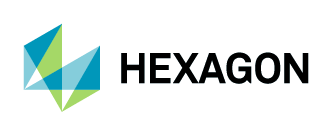Purchasing Using Shapefile
1. To purchase aerial imagery on the HxDR Data Store, visit hxdr.app/catalog or sign in to your existing account.
2. On the left-side panel, click on “Select area for purchase.” Then, click on “Shapefile” and drag or drop to upload the shapefile file. Once uploaded, the map will zoom into your area of interest.
The supported coordinate reference systems (CRS) is WGS84 Latitude/Longitude.
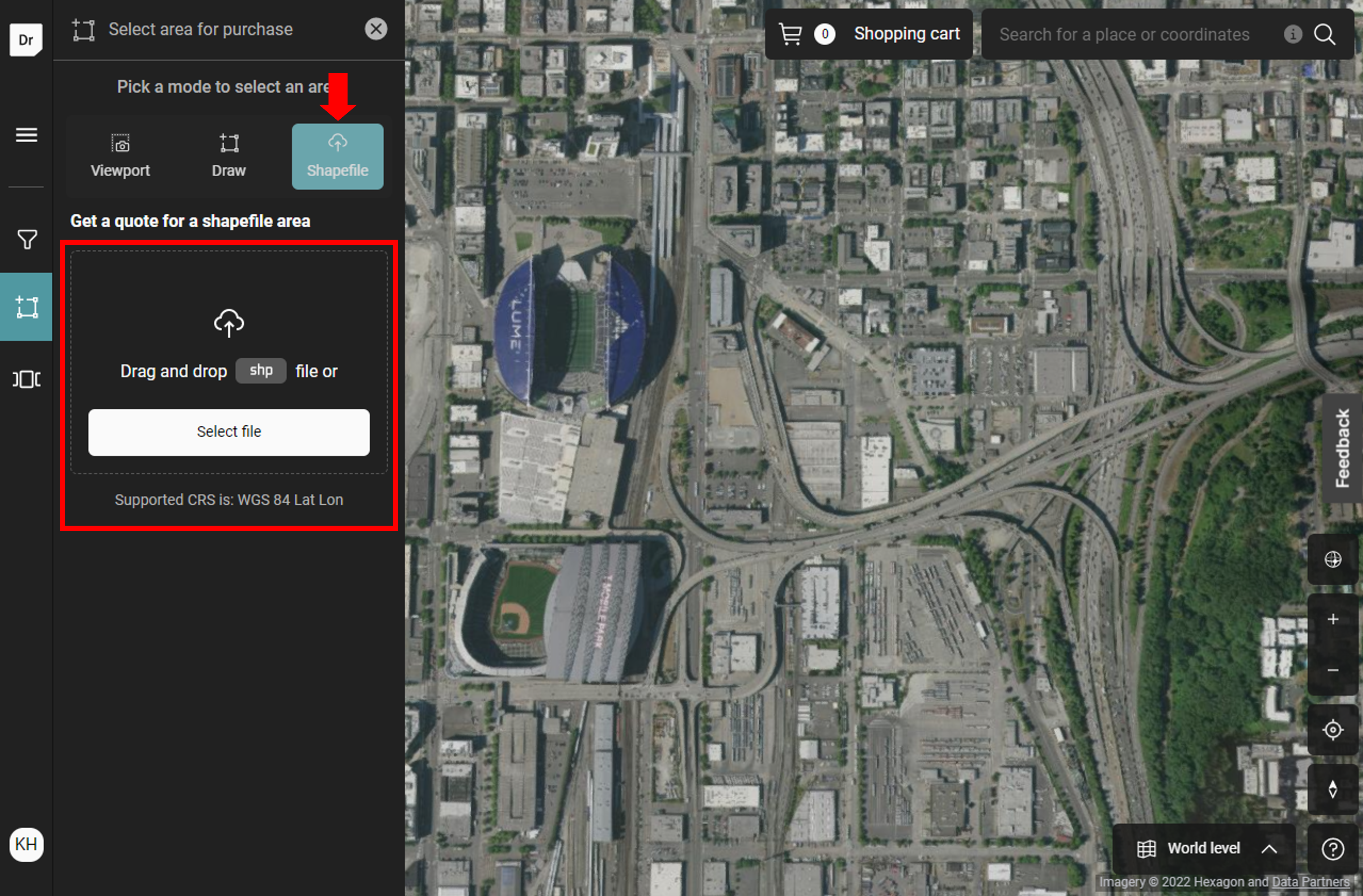
3. Review details about your selection and make adjustments as needed. Click “Add to cart.”
View the Purchase Options Guide for a description of each purchase option.
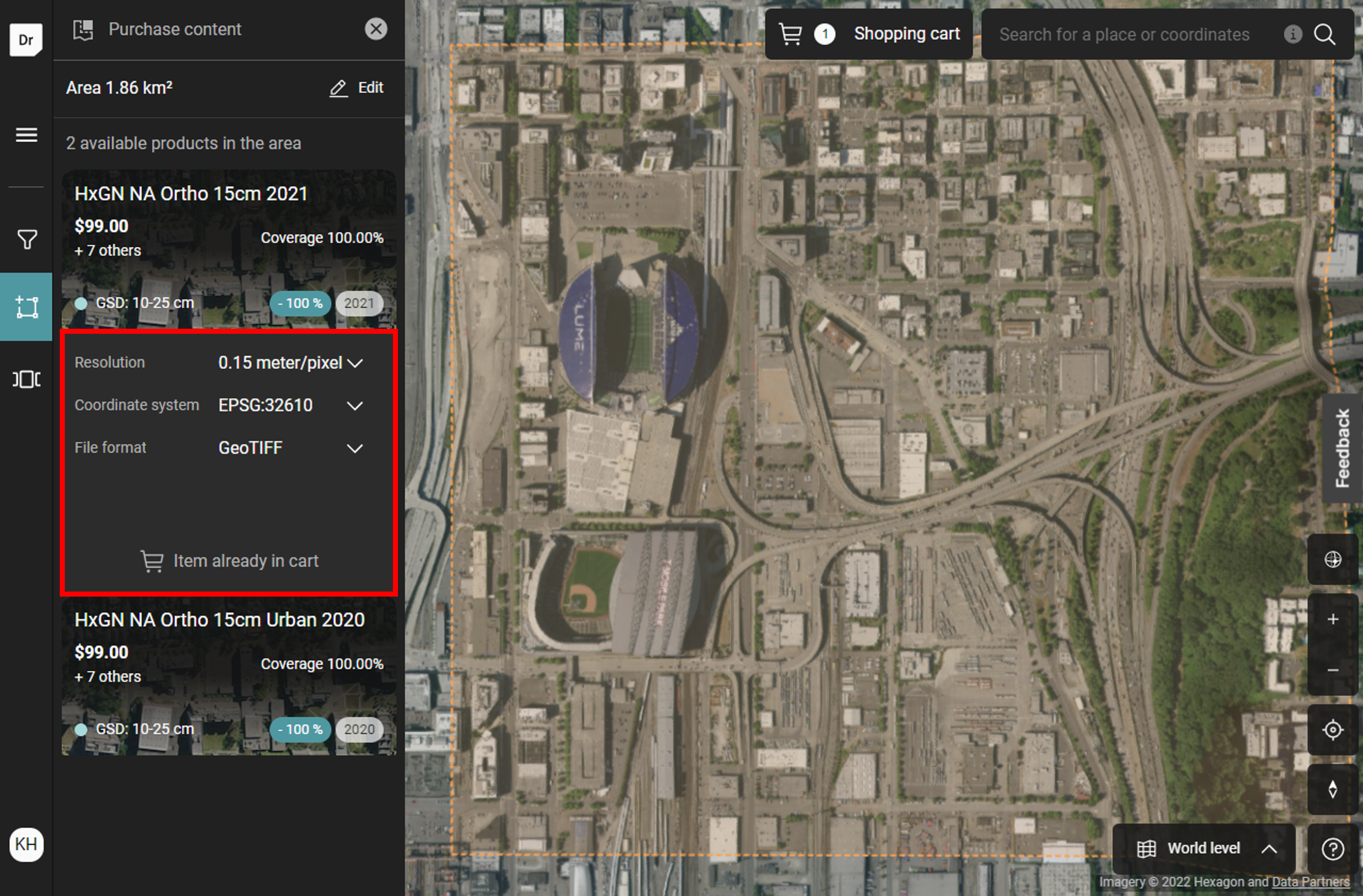
4. To begin the checkout process, go to your shopping cart and click on “Checkout.”
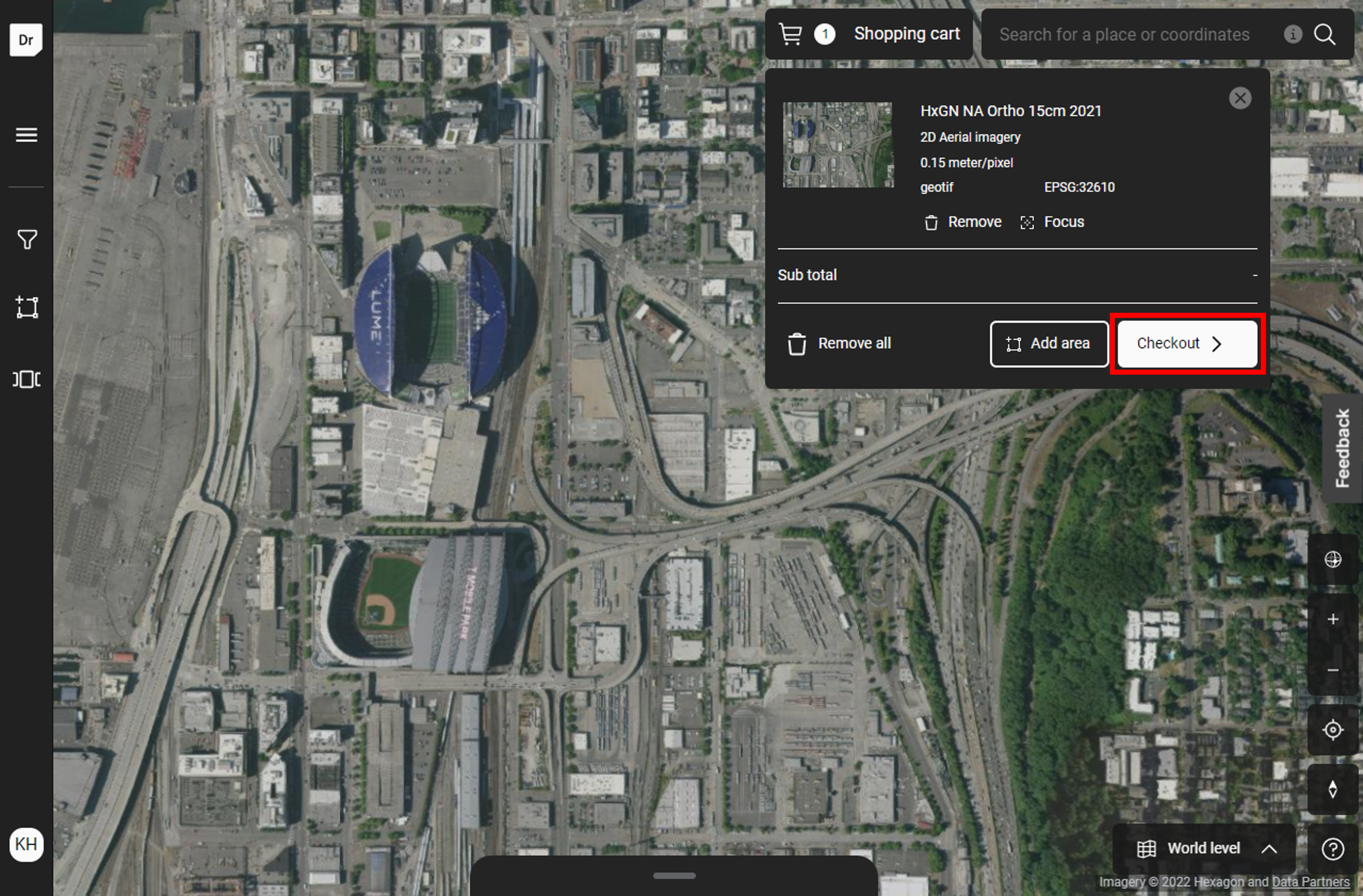
5. Review the Terms of the Order Form, verify your order and proceed with your payment details. Click on “Purchase” to submit your order. The invoice for your order will be emailed separately.
6. Once the purchase is complete, select “Purchased data” from the menu on the left panel.
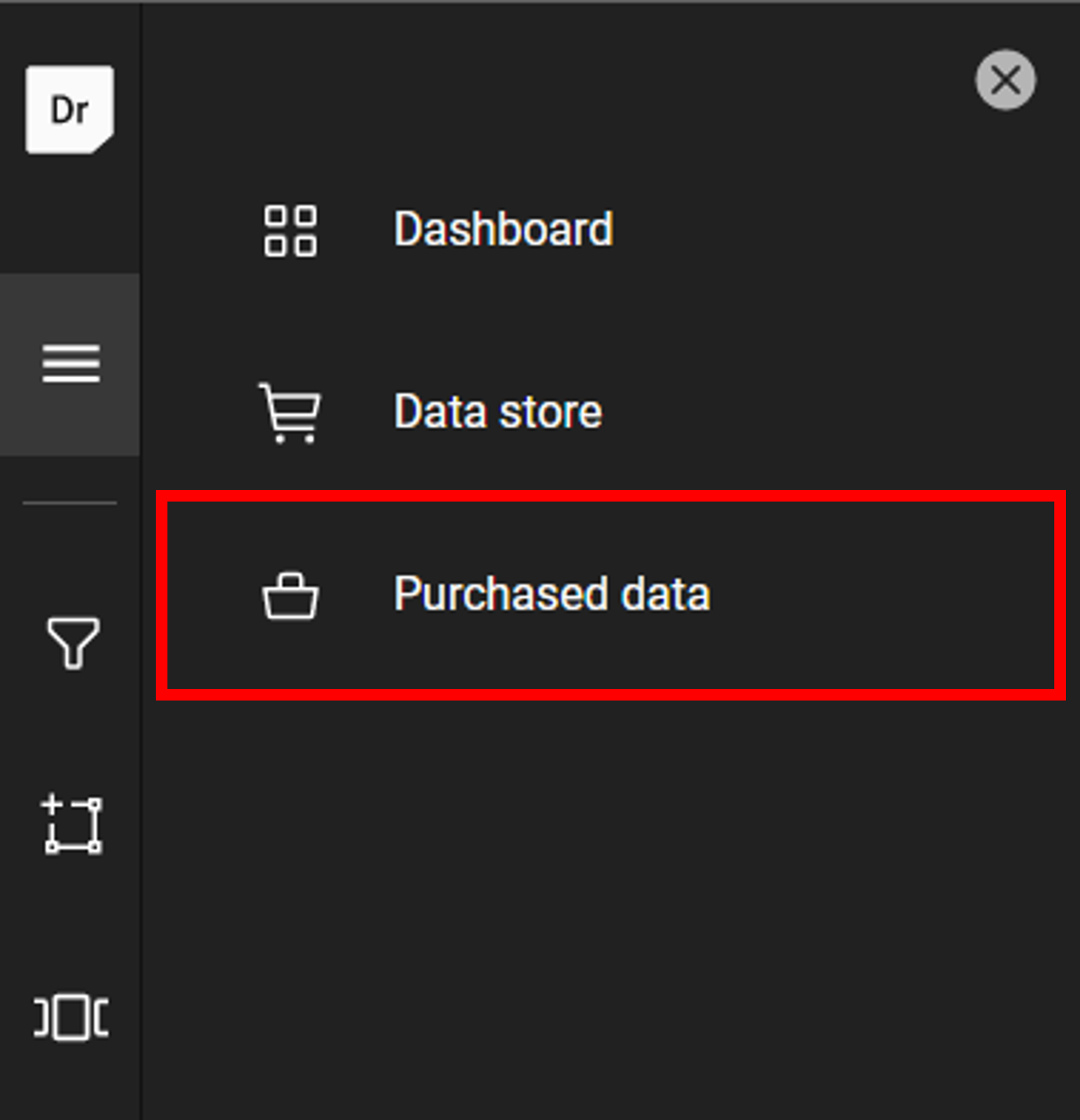
7. Once your order has been fulfilled, you will be able to download your order.