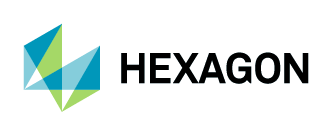Purchasing 2D Aerial Imagery
1. To purchase aerial data on the HxDR Data Store, visit hxdr.app/catalog or sign in to your existing account. Then, locate your area of interest (AOI) using the search bar in the top-right corner or by zooming into the globe.
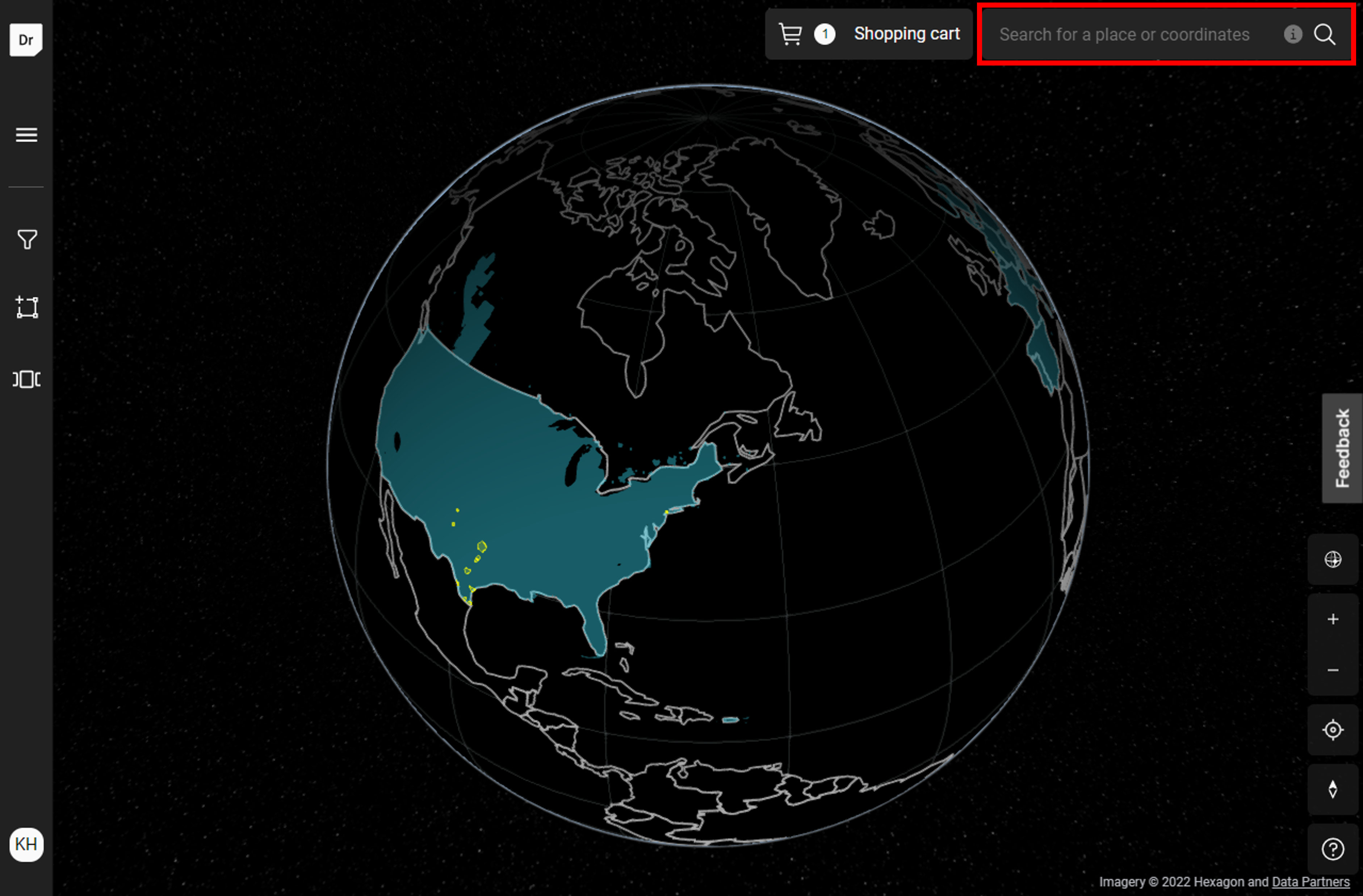
2. On the left-side panel, click on “select area for purchase” and choose one of the following modes to select your desired area:
Viewport - purchase the area in view
Draw - draw a polygon of your desired area
Shapefile - upload a shapefile to purchase your AOI.
The projection of your shapefile must be geographic WGS84 (EPSG: 4326).
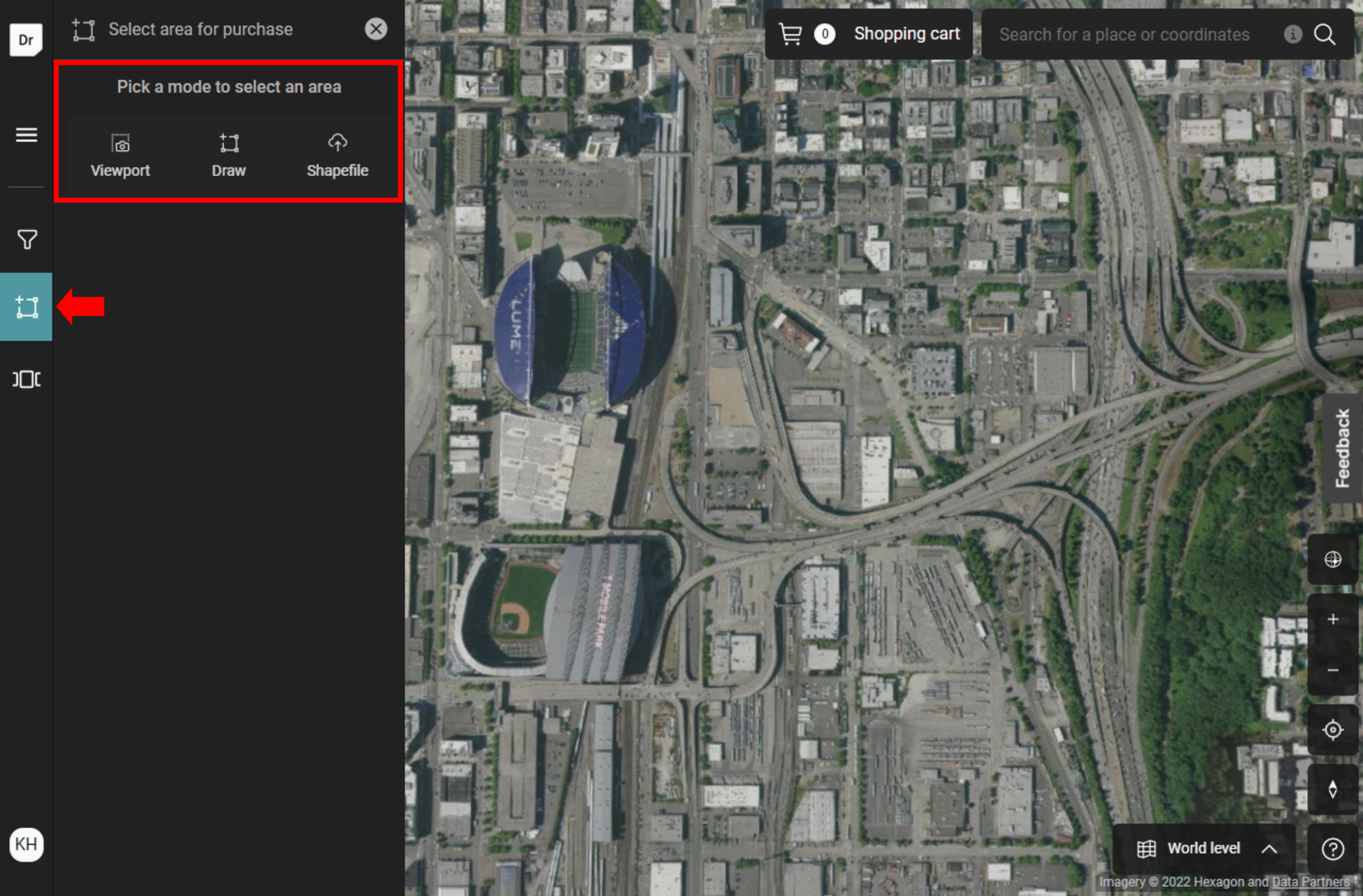
3. Once you select the desired area, review details about your selection and make adjustments before adding to your cart:
Resolution - adjust the data resolution to meet your desired price point
Coordinate system - select the output projection of your order
File format - select from various formats such as GeoTIFF, JPEG or PNG
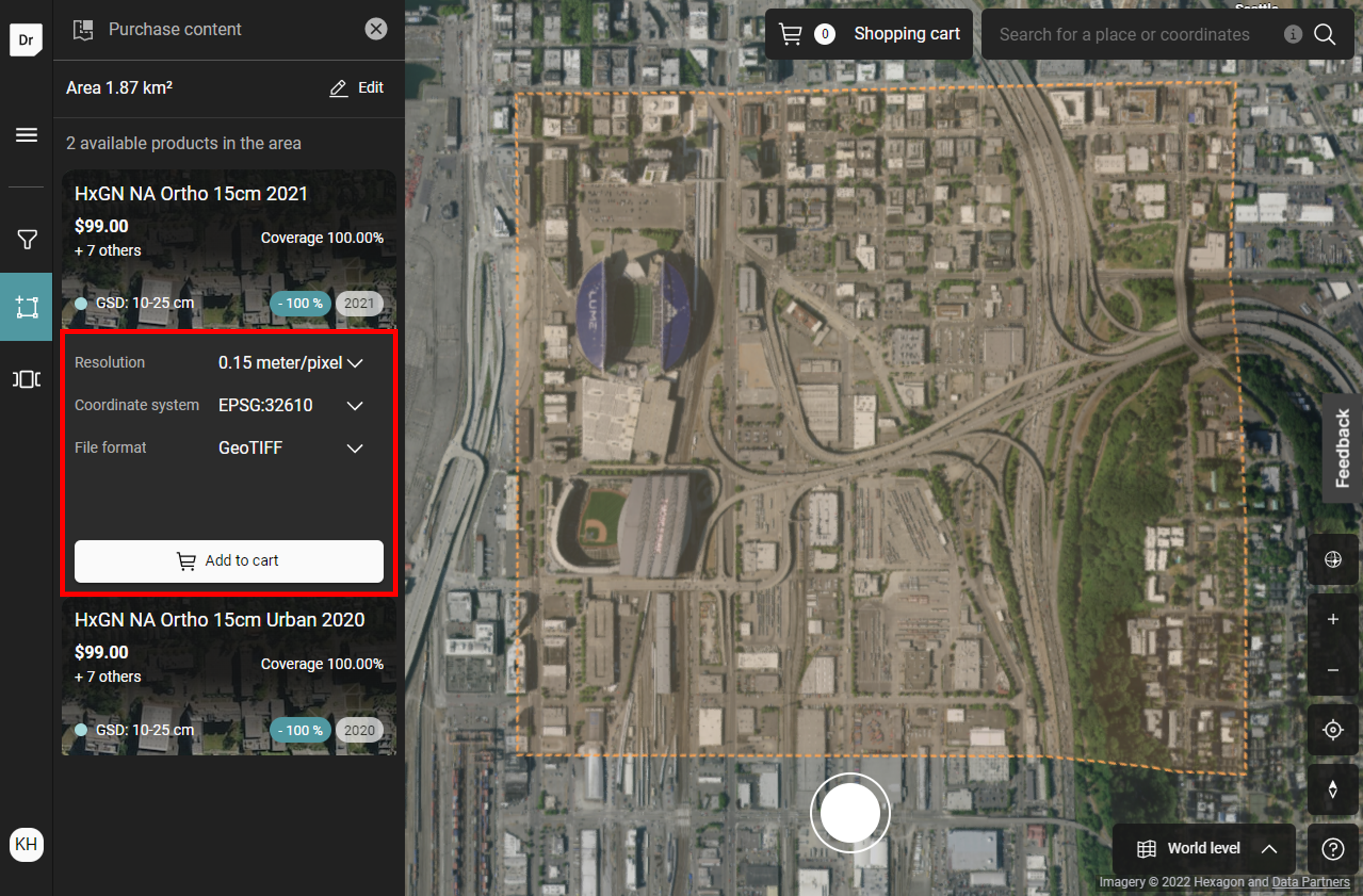
4. To begin the checkout process, go to your shopping cart and click on “checkout.”
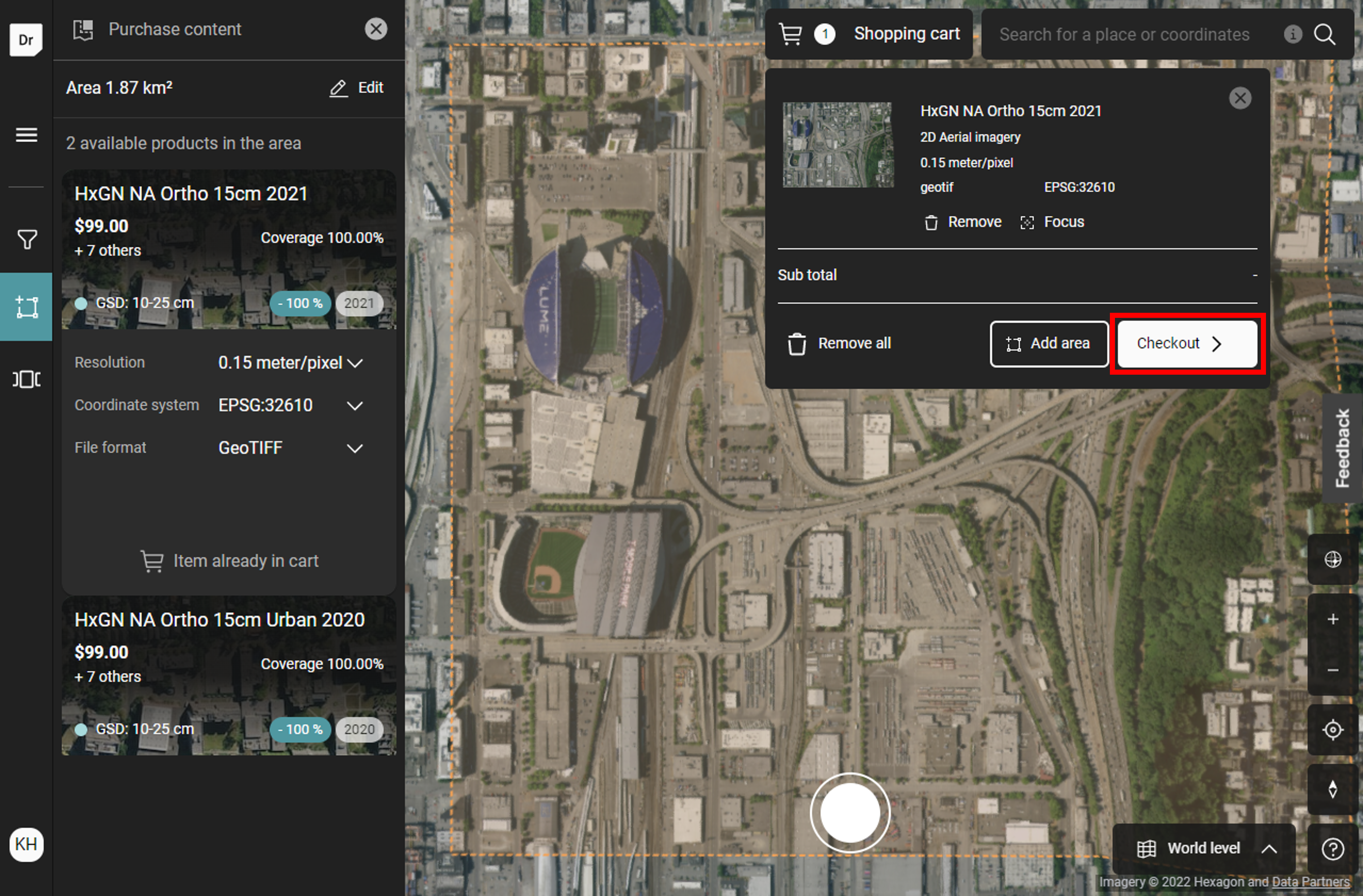
5. Review the Terms of the Order Form, verify your order and proceed with your payment details.
6. Click on “purchase” to submit your order. The invoice for your order will be emailed separately.