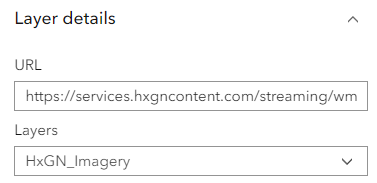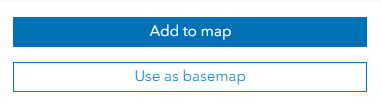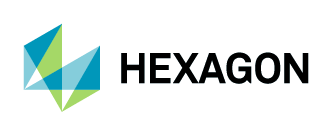Adding Aerial Imagery to ArcGIS Online
Open your map in Map Viewer.

2. Click on “Add” and select “OGC WMTS web service.”
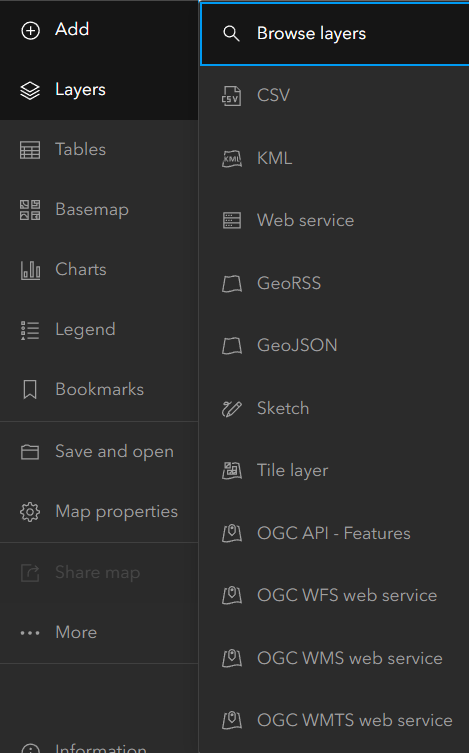
3. The “OGC WMTS web service” window will open.
In the URL field, add the URL: https://services.hxgncontent.com/streaming/wmts
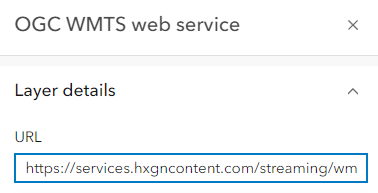
Click on “Custom Parameters” and click on “Add Parameters”
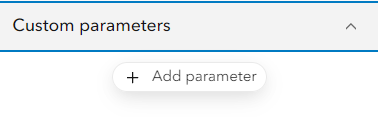
4. Enter the parameter's user ID and fill in the value parameter with your username. Click on “Add.”
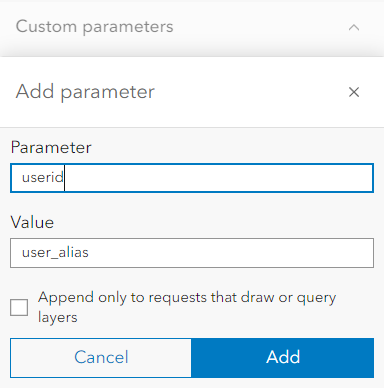
5. Enter the parameter's password and fill in the value parameter with your username. Click on “Add.”
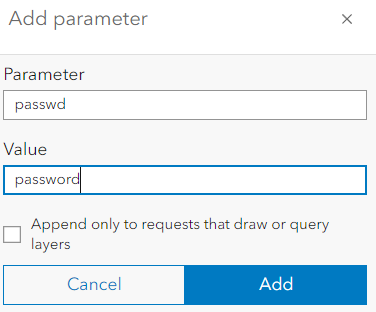
6. Select “HxGN_Imagery” from the Layers drop-down list and click on “Add to map.”